Polk Audio has launched a new soundbar in its MagniFi range of home cinema systems - and it could be a great alternative to the popular Sonos Arc if you're short on space.
The new Polk MagniFi Mini AX is a compact soundbar and subwoofer combo, which looks set to deliver Dolby Atmos immersive audio without taking up lots of space.
At just 37cm wide, the soundbar itself is kitted out with a five-driver array, and comes with both Atmos and DTS:X surround sound to create what Polk describes as "a lifelike cinematic listening experience" for any room. Like previous Polk soundbars, the MagniFi Mini AX features the company's Voice Adjust technology, which should make it easier to hear mumbling actors by clarifying speech with the bar's center driver.
It comes with a wireless downfiring subwoofer, which should deliver rumbling bass frequencies without the need for lots of cables snaking around your living room - another bonus if your home is on the smaller side.
You'll be able to adjust the sound somewhat, with Movie, Music, and Night modes changing the audio performance of the soundbar based on what kind of content you're watching, or whether you want to avoid disturbing your neighbors during late night film sessions. An OLED display on the top of the soundbar lets you control your playback - alternatively you can use the included remote control or your TV's control if you're using a HDMI connection.
The new soundbar should be easy to connect to your TV, with HDMI eARC/ARC, optical, and AUX ports. There's also AirPlay 2, Chromecast, Spotify Connect, and Bluetooth connectivity for streaming music from a mobile device.
Costing £429 in the UK, global pricing for the new Polk soundbar is yet to be announced - but that works out at around $560 / AU$780. That's considerably less expensive than the $899 / £899 / AU$1,499 Sonos Arc - and yes, you would be making some concessions in terms of features and specs if you opt for the Polk MagniFi Mini AX over the best soundbar of 2022.
Do upfiring drivers matter?

Unlike the Sonos Arc, the MagniFi Mini AX doesn't feature the upfiring drivers required for 'true' Dolby Atmos (in which sound is bounced up to your ceiling and back down to you ears to give a sense of height), instead relying on digital signal processing to make it feel as though movie soundtracks are coming at you from every angle.
Virtual surround sound is rarely as effective as using real Dolby Atmos speakers , but it can still be pretty convincing - and soundbars that utlilize this tech are usually much cheaper than those with upfiring drivers.
The difference between the two technologies is most evident when you compare soundbars like the Sonos Arc and the Sonos Beam (Gen 2) . While the Sonos Arc, which comes with upfiring drivers, delivers an excellent sense of height and width, the second-gen Beam doesn't provide that feeling of overhead sound. Still, we were mightily impressed by the wide soundstage provided by Sonos' smaller soundbar.
As two soundbars that utilize virtual Dolby Atmos, it's useful to compare the Sonos Beam (Gen 2) to Polk's latest model - but we aren't expecting them to sound exactly the same.
While the Sonos Beam is the most compact Sonos soundbar on the market, Polk's new MagniFi Mini AX is only half the size - and that means the sound may not be as loud, powerful, or spacious. That's not a given, though; both soundbars feature a five-speaker array, and the MagniFi Mini AX has the benefit of an included subwoofer.
Whatever soundbar you go for, we're yet to find any Dolby Atmos model - upfiring or otherwise - that can beat the performance of a true surround sound system that includes speakers positioned around your room.
You can use a soundbar as part of a surround sound system quite effectively, with a bar acting as a center channel, two rear speakers, and a subwoofer. Doing this with the Sonos Arc or Beam is easy thanks to Sonos' multiroom wireless speaker technology, which makes adding additional channels as simple as tapping a few buttons in the company's app.
This can get really expensive very quickly, though - and Polk has a cheaper solution if you're on a strict budget. You already get the soundbar and the subwoofer with the MagniFi Mini AX - you'd just need to add a pair of Polk SR2 Wireless Speakers for $199 / £159 (about AU$270) to complete your setup.
iOS 16: here's everything we know so far
After seeing the releases of iOS 15 and the subsequent iPhone 13 series, we’re in the midst of .1 updates that are slowly refining features we’ve been seeing since June, including iOS 15.2 and the recently-released iOS 15.4 that brought FaceID while wearing a mask , alongside Universal Control .
That doesn’t stop us from thinking of what could be in the next version of iOS, however, which we expect will be called iOS 16 at WWDC 2022 .
Every iOS release has brought a major feature to the table, whether that’s widgets or dark mode. But iOS could still benefit from some new refinements to better manage how you use your iPhone every day.
But if you're wanting to find out what Android users are looking forward to for 2022, check out our guide, tentatively called Android 13 .
We’ve combed through our iPhones to roundup five features we’d like to see arrive in iOS 16 next year, no matter how major or minor these may be. But first, we’ll run you through when we expect it to land and which iPhones will be supported.
iOS 16 release date rumors
Apple has followed a traditional schedule of announcing the latest iOS update in June at WWDC, followed by a release around September.
With iOS 15.4.1 available, Apple has been focusing on rolling out significant features across more .1 updates. In previous years, we've seen the trackpad appear on iOS 13.4, alongside ProRes in iOS 15.1 in October last year.
It wouldn't be a stretch to expect an iOS 15.5 by the time we see iOS 16, with more significant features for both your iPhone and iPad.
iOS 16 supported iPhones
Apple tries to support a variety of iPhone models in every new iOS release. iOS 15 supports iPhone 6S at a minimum, which was released in 2015.
An early leak suggests - unsurprisingly - that the iPhone 6S (along with the iPhone 6S Plus and original iPhone SE) won't get iOS 16, but that everything from the iPhone 7 onwards will.
It certainly wouldn't be a stretch to expect iOS 16 support for the iPhone 7 series at a minimum, but with some features likely held back, mainly due to the hardware limitations of the camera, or the chip inside certain iPhone models.
Every iOS release comes with a major feature, but also a bunch of minor improvements across the board. If you still have an iPhone 8 for instance, you may reap the benefits of some of the small features in iOS 16 when it arrives. But you will most likely miss out on the big feature that Apple will showcase.
News and leaks
Aside from the release date and compatibility details above, the only thing we've really heard about iOS 16 so far is that it might have big, interactive widgets .
These are apparently being referred to internally as 'InfoShack', and you can see how they might look in the image below. They'd essentially house multiple smaller widgets, of all different styles.
That image also shows redesigned icons, so we might see that in iOS 16 too. However, the Apple TV remote icon is suspect, as it looks nothing like the actual Apple TV remote (which the current icon does), so we'd take this with a pinch of salt.
What we want to see
We don't know much about iOS 16 yet but we have a good idea of what we want from it, with the following features topping our list.
Redesigned Camera app

The iPhone camera has seen huge improvements in recent years, with more lenses being added and features such as Night Mode and Cinematic Mode being introduced.
However, this has meant that the camera app has begun to feel bloated. Accessing forced flash or exposure settings requires a few more swipes than we’d like, alongside hidden gestures that don’t feel needed.
With the release of iOS 15.2 , we’ve seen a new macro button appear, which can help you more accurately set up those close-up shots when needed. This is just for the iPhone 13 series, though.
Starting afresh with the camera app could help new users take photos in a whole new way, alongside giving existing users a fresh way of taking photos and videos.
It wouldn’t be a stretch to assume that Apple has more big plans for the cameras in future iPhone models, which will also mean new features that we’ll be switching on and off when required. Let’s see an app that’s redesigned for what came before, and lays the groundwork for what’s coming next.
QuickNote to iPhone
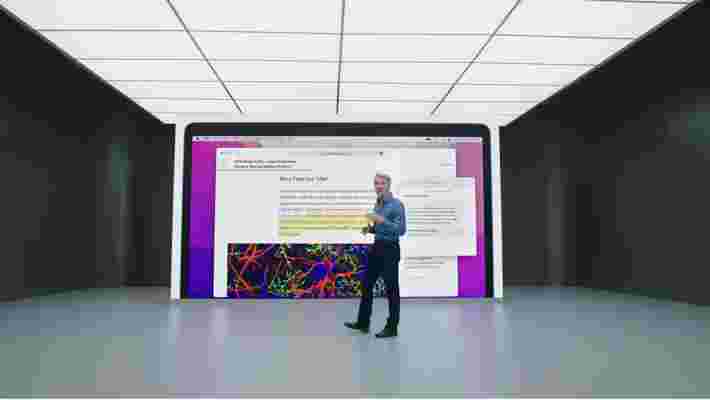
This is a feature that appears in iPadOS 15 and macOS 12 Monterey , where you can drag your finger from the bottom-right corner, and you can quickly type in some notes, no matter where you are on your device.
There are many gestures you can do on an iPhone, so there’s no harm in adding one more. Dragging from the bottom right corner would display a note that you could quickly type in, and save for a later date.
With your thumb being your primary point of interaction with your smartphone, it's an easy win that can really help with quickly jotting something down. It will also save the strain of your thumb instead of reaching for the Control Center on the top right, and selecting the Notes icon.
Home Automation widgets

Since widgets were given a makeover in iOS 14 , alongside the ability to place them anywhere on the home screen, some other apps have not been forthcoming with their own widgets to help reduce some steps. One blatant example is the Home app.
You may have a selection of smart lights in your home where you use the app to help manage these. But if you want to quickly switch on a light, you may experience a delay if you ask Siri, or if the app isn’t responding, which has happened often in our experience.
Having a widget on your home screen for your smart lights could really help reduce the steps in quickly switching the bedroom lamp on, instead of having to find the Home app.
It’s a little strange that the widget hasn’t appeared as yet, but we’re hoping it arrives, not only to iOS 16, but future versions of macOS and iPadOS as well.
Air apps
If you own one of the AirPods peripherals, or an AirTag , you may find it very cumbersome to try and manage each of these. AirPods settings are only accessible through Bluetooth from within the Settings app, while AirTags settings are accessible through the Find My app.
Being able to manage these through a centralized ‘AirThings’ app could relieve a lot of confusion as to what you own from Apple.
Third-party vendors such as Sony bring out certain apps that can help you manage headphones and more to better manage the features that these bring. Being able to do the same, without having to go to Bluetooth within the Settings app, could bring a lot of simplicity to managing your devices.
Better theme options
Back in 2019, we saw an onslaught of themes thanks to a few new features that the Shortcuts app provided in iOS 13.
With Shortcuts, you can use the app to create launch commands for other apps, and place an icon of your choice on the home screen for it. This has resulted in many themes being made available for iPhone users.
YouTuber Marques Brownlee created a short guide to create your own icons with Shortcuts.
But iOS 16 could go further. A new category in the App Store could enable themes to be downloaded and then selected within the Settings app. You could also choose different colors and sounds for notifications and set them as a separate theme, which could also be enabled with Automations in the Shortcuts app.
Third-party developers could perhaps make their own sounds and themes available as well. While there would be restrictions on changing other app icons, it could further expand the individuality that users want from their devices.
Lego Star Wars: The Skywalker Saga is stuffed with adventure
Lego Star Wars: The Skywalker Saga is finally here, after many years of teasing updates and crushing delays.
Developer Traveler's Tales has recreated all nine of the mainline Star Wars films in its trademark charming style and we've spent the weekend getting in among the bricks to see how they stack up against other Lego games. There are hundreds of characters to unlock, overhauled combat to get grips with, flyable starships to pilot, and a whole galaxy to explore. The question is, is this the Star Wars game you’re looking for?
Your first decision in Lego Star Wars: The Skywalker Saga is crucial: which trilogy to start with. We opted for the prequel movies, not because they're our favorite (shout out to the original trilogy), but because the first Lego Star Wars game covered the prequel films back in 2005 and we want to poke at that nostalgia (and see how the games compare).
After a classic Star Wars crawl about intergalactic taxes and trade blockades, the shiny, plastic forms of Obi-Wan Kenobi and Qui-Gon Jinn walk onto the screen in all their minifig glory. From there, it’s straight into what makes these games so charming: a cinematic that had us giggling immediately – Traveler’s Tales has lost none of its silly, self-referential humor over the years.
If you’re familiar with the films, you might expect to start the game in that alarmingly clean conference room that totally isn’t a trap. Instead, Skywalker Saga’s take on the Phantom Menace kicks off with you in full control of the Republic starship on the way to the negotiations. It’s a tease at how much bigger this game is than the 2005 original.
After landing on the Trade Federation’s donut-shaped starship, we walk around the large and ominously empty docking bay. A change that immediately jumps out is the camera, it now sits much closer to Qui-Gon than in the other Lego games, and it makes for a more intimate view of the action. We do what any self-respecting Jedi would do in this situation and begin to destroy every inanimate object in the room with our lightsaber. A little orange objective marker tries to get us to talk to a waiting protocol droid, but those boxes weren’t going to destroy themselves.

Qui-Gon swings his lightsaber with weight, easily eviscerating the random assortment of objects around the room; he feels powerful to play, more so than in the Lego games that have come before. Naturally, we can also use the force to pick up the crates and containers around the room, smashing them against the walls to make them explode in a shower of colors and Lego studs (the small plastic pegs you use as currency). You can also throw your lightsaber at enemies (and boxes), using the force to pull it back to your lego hook hand, making for a devastating ranged attack.
Size matters not (but it's still impressive)
As soon as you open the Holoprojector, you get a sense of just how big The Skywalker Saga is. This menu screen shows a map of the entire galaxy, broken up into sectors. There are also tabs for characters (of which there are hundreds), ships, and skills. It’s a little overwhelming. But, as we became familiar with the game, it’s all useful information to have at your fingertips.
Surprisingly, the meeting room the protocol droid leads us into is a trap, but this gives us a fine opportunity to destroy things that fight back in a decidedly un-boxlike manner. We used the force to smash droids into one another, our lightsaber to slice them limb from limb, and accidentally blew ourselves up with an exploding barrel, it’s all ridiculously good fun. A major change to the traditional game's combat is the introduction of a combo system that lets you link your attacks together, instead of just swinging your weapon around aimlessly. The combat overhaul makes fights feel smooth and reactive compared to previous games.

As the last battle droid falls, we sprint for the loading bay and smuggle aboard a droid invasion ship about to make its way down to the surface of Naboo. Keenly aware that we’re walking into the waiting arms of everyone’s favorite Gungan: Jar-Jar Binks.
A sightseeing tour of Star Wars
Naboo is host to multiple areas you’ll know from the films. You can explore the Gungan City, running around the place as an arms-flailing, tongue-waggling Jar-Jar Binks, hop into the Bongo ship and sail back to the planet’s surface while dodging giant monsters, and then, on the docks of the capital city, find a huge hub area to explore.
The royal city of Theed is packed with giant glistening statues, massive courtyards, and lush gardens. There are characters with little floating bricks over their heads who need tasks done for them. Completing sidequests, like fixing broken statues around the city, will reward you with Kyber bricks, a resource you can use to unlock character abilities. We were in a rush to save the Queen, though, so Theed’s statues remain unrepaired.
The ensuing rescue consists mostly of fighting waves of droid enemies all while keeping the Queen and her entourage safe from blaster fire. It’s a challenging fight to get to the royal ship, but we get on board and break for orbit, safe on our way to Tatooine.
After the clinical Trade Federation ship and grandiose royal city on Naboo, Mos Espa and its teeming streets are a wonderfully dense change of pace. We find ourselves slowly moving the camera to take in an environment that, despite being comprised mostly of plastic, feels alive. There are many little details that could go unnoticed, like the way Qui-Gon’s lightsaber hilt shines as it swings back and forth under the harsh twin Suns of Tatooine, and the way the dirt and sand of the desert planet realistically coat his little plastic legs. But, minor as these details are, they all add to the scene.

As we walk through the streets of the rough town, a brawl breaks out, with green-skinned Rodians coming out of the woodwork to attack us. This gives us a chance to try out the new shooting combat, as Padme is a fan of the blaster. As you aim down her gunsights, the camera goes in tight over her shoulder and a reticle comes up on the screen. This new style of aiming makes it meach easier to pull off headshots and blast off pieces of armor.
The Lego team wastes no time, keeping the action moving along, in about a minute of us arriving we go from buying parts for our ship to betting Anakin’s freedom on a Pod Race. Most players will be familiar The Phantom Menace's story, so the pacey storytelling is refreshing.
That speedy pace does have its downsides, though. We’d happily spend more time pod racing, but it’s quite a short segment in the Skywalker Saga, and it doesn’t have time to breathe. Nor does it help that the controls were unintuitive, getting in the way of what could have been an adrenaline-filled interlude.
A proper Mauling
The new combat system comes into its own when we return to Naboo and take the fight to Darth Maul. Not only is it thematically on point and consistently funny, but the duel also offers a real challenge. With a mix of combo combat, quick-time challenges, and puzzles, this is the highlight of The Phantom Menace portion of The Skywalker Saga.
Completing the story unlocks the Galaxy Free Play mode, letting you return to the planets you’ve explored, though you can push on with the trilogy and roll straight into Attack of The Clones. As you get deeper into the trilogy, the action steps up both in challenge and complexity. As we work through the battle droid foundries on Geonosis and towards our battle with Count Dooku, we add more characters to our party, many with new abilities to learn and mechanics to master, and we face more objectives that are more complicated than anything we saw in the previous episode.
As you complete more of the story, you’ll find areas you went through before open up and offer more secrets to discover. The space sections you use to travel between planets will become free roam areas, which you can fly about using the ships you’ve unlocked. You'll find Kyber Brick comets to explode for rewards and random encounters that can lead to even more loot.
There are loads of side missions to complete, too, awarding you studs and Kyber Crystals to upgrade your characters. For some of these quests, you’ll need access to a certain character class or have progressed far enough along in the story. For example, we met a guy called Biggs Darklighter who had a mission for us, but we could only activate it as a scoundrel class character, and whiney Luke didn’t exactly fit the bill. But, Han Solo on the other unarticulated hand…
Despite spending ten hours with the game, we’ve only begun to scratch the surface of this lovingly crafted world. On top of the many side missions still to complete, we only reached Episode IV, which was already adding more mechanics and options from the get-go. There is still an entire trilogy and a half to play through, more planets to explore, and a genuinely daunting amount of content to uncover. We’re desperate to keep exploring this galaxy far, far away. One that’s filled with favorite characters, fantastic environments, and exciting challenges.
Lego Star Wars: The Skywalker Saga is out 5 April on PlayStation 5, Xbox Series X, Nintendo Switch, PC, PS4, and XBO.